Many of the photographs on the Boller and Chivens website can be enlarged by clicking on the picture. The picture will then be the only item on your screen. You can enlarge the photo again if your cursor changes to a magnifying glass with a plus (+) symbol in it by clicking magnifying cursor on the photo.
When the photo is very large you will have to use the scroll bars and the side and bottom of the page to move around to see different parts of the picture.
When the picture is at its largest, your cursor will still be a magnifying glass but will contain a minus (-) sign. When you click the photo again, the photo will shrink to a smaller size.
Use the back button on your browser to return to the original page you were viewing.
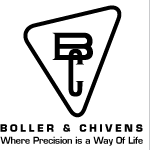
Comments are closed.